- ログを大量かつ長期間とっておきたいので念のためディスク容量を増やしておきたい
- 開発者向けガイドを読むとMMCスロットがあり、まさにうってつけである
MMCはシステム運用に十分な信頼性を確保できない為、ファイル交換やログ保存用等にご利用ください。
- たまたま余っていたSDカードをもらったので挿してみる
- ここに挿す
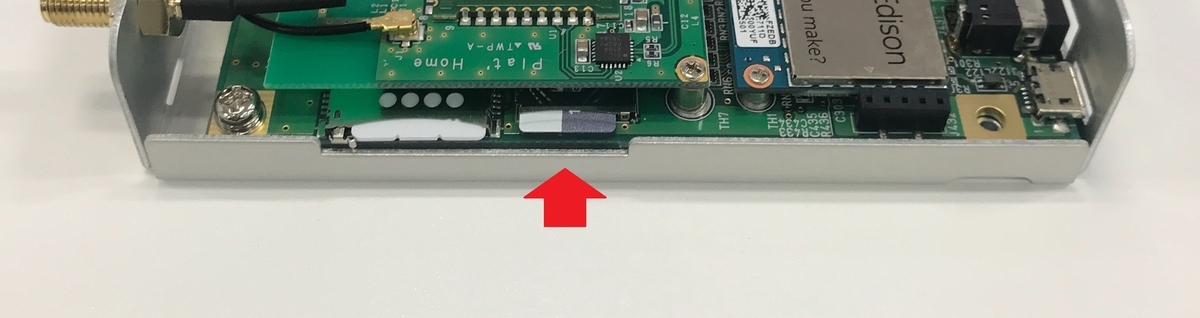
- mmcblk1というデバイス名で認識された
root@obsiot:/dev# dmesg [ 1.900001] mmc1: new high speed SDXC card at address aaaa [ 1.907137] mmcblk1: mmc1:aaaa SB128 119 GiB [ 1.909690] mmcblk1: p1
- パーテーションを切り直す
root@obsiot:/dev# fdisk /dev/mmcblk1 Welcome to fdisk (util-linux 2.25.2). Changes will remain in memory only, until you decide to write them. Be careful before using the write command. Command (m for help): p Disk /dev/mmcblk1: 119.1 GiB, 127865454592 bytes, 249737216 sectors Units: sectors of 1 * 512 = 512 bytes Sector size (logical/physical): 512 bytes / 512 bytes I/O size (minimum/optimal): 512 bytes / 512 bytes Disklabel type: dos Disk identifier: 0x00000000 Device Boot Start End Sectors Size Id Type /dev/mmcblk1p1 32768 249737215 249704448 119.1G 7 HPFS/NTFS/exFAT Command (m for help): d Selected partition 1 Partition 1 has been deleted. Command (m for help): p Disk /dev/mmcblk1: 119.1 GiB, 127865454592 bytes, 249737216 sectors Units: sectors of 1 * 512 = 512 bytes Sector size (logical/physical): 512 bytes / 512 bytes I/O size (minimum/optimal): 512 bytes / 512 bytes Disklabel type: dos Disk identifier: 0x00000000 Command (m for help): n Partition type p primary (0 primary, 0 extended, 4 free) e extended (container for logical partitions) Select (default p): p Partition number (1-4, default 1): 1 First sector (2048-249737215, default 2048): Last sector, +sectors or +size{K,M,G,T,P} (2048-249737215, default 249737215): Created a new partition 1 of type 'Linux' and of size 119.1 GiB. Command (m for help): p Disk /dev/mmcblk1: 119.1 GiB, 127865454592 bytes, 249737216 sectors Units: sectors of 1 * 512 = 512 bytes Sector size (logical/physical): 512 bytes / 512 bytes I/O size (minimum/optimal): 512 bytes / 512 bytes Disklabel type: dos Disk identifier: 0x00000000 Device Boot Start End Sectors Size Id Type /dev/mmcblk1p1 2048 249737215 249735168 119.1G 83 Linux Command (m for help): w The partition table has been altered. Calling ioctl() to re-read partition table. Syncing disks.
- 今回はNTFSでフォーマットしてみる
root@obsiot:/dev# mkfs -t ntfs /dev/mmcblk1p1 Cluster size has been automatically set to 4096 bytes. Initializing device with zeroes: 0% 100% - Done. : 2時間余りかかった Creating NTFS volume structures. mkntfs completed successfully. Have a nice day.
他で /var/tmp/storage を使っているのを見たので、そこにマウントしようとしたらハマる
mountしてファイルの読み書きができることを確認/etc/fstabを修正して再起動
root@obsiot:# vi /etc/fstab /dev/mmcblk1p1 /var/tmp/storage ntfs defaults 0 0 :末尾に追記
- しかし、STATUSのLEDが緑点滅になっている
SIM が無い状態での正常稼働または電波受信待機状態への移行待ち状態。
root@obsiot:~# df Filesystem 1K-blocks Used Available Use% Mounted on /dev/root 247919 174862 60257 75% / devtmpfs 456416 0 456416 0% /dev tmpfs 98484 492 97992 1% /run tmpfs 5120 0 5120 0% /run/lock tmpfs 196960 0 196960 0% /run/shm /dev/mmcblk0p10 3155700 1180072 1795612 40% /.rw aufs 3155700 1180072 1795612 40% /etc aufs 3155700 1180072 1795612 40% /bin aufs 3155700 1180072 1795612 40% /home aufs 3155700 1180072 1795612 40% /lib aufs 3155700 1180072 1795612 40% /sbin aufs 3155700 1180072 1795612 40% /usr aufs 3155700 1180072 1795612 40% /root aufs 3155700 1180072 1795612 40% /opt aufs 3155700 1180072 1795612 40% /srv aufs 3155700 1180072 1795612 40% /media /dev/mmcblk0p5 1003 19 913 3% /factory /dev/mmcblk1p1 124867580 69844 124797736 1% /var/tmp/storage
- シリアルコンソールで確認するとエラーが出ている
- fstabの書き方をいじっても改善せず
[....] Starting the Winbind daemon: winbindmkdir failed on directory /var/log/samba/cores: No such file or directory Failed to create /var/log/samba/cores for user 0 with mode 0700 Unable to setup corepath for winbindd: No such file or directory mkdir failed on directory /var/log/samba/cores: No such file or directory Failed to create /var/log/samba/cores for user 0 with mode 0700 Unable to setup corepath for winbindd: No such file or directory [2019/08/09 21:30:10, 0] ../lib/util/debug.c:603(reopen_logs_internal) Unable to open new log file '/var/log/samba/log.winbindd': No such file or directory [2019/08/09 21:30:10, 0] ../lib/util/debug.c:603(reopen_logs_internal) Unable to open new log file '/var/log/samba/log.winbindd': No such file or directory [2019/08/09 21:30:10, 0] ../source3/winbindd/winbindd.c:1549(main) winbindd version 4.2.14-Debian started. Copyright Andrew Tridgell and the Samba Team 1992-2014 [2019/08/09 21:30:10, 0] ../lib/util/util.c:220(directory_create_or_exist) mkdir failed on directory /var/log/samba/cores: No such file or directory [2019/08/09 21:30:10, 0] ../source3/lib/dumpcore.c:59(get_default_corepath) Failed to create /var/log/samba/cores for user 0 with mode 0700 [2019/08/09 21:30:10, 0] ../source3/lib/dumpcore.c:250(dump_core_setup) Unable to setup corepath for winbindd: No such file or directory [2019/08/09 21:30:10, 0] ../lib/util/util.c:220(directory_create_or_exist) mkdir failed on directory /var/cache/samba/lck: No such file or directory [2019/08/09 21:30:10, 0] ../source3/lib/util.c:788(smb_panic_s3) PANIC (pid 1443): Could not init winbindd's messaging context. [2019/08/09 21:30:10, 0] ../source3/lib/util.c:899(log_stack_trace) BACKTRACE: 7 stack frames: #0 /usr/lib/i386-linux-gnu/libsmbconf.so.0(log_stack_trace+0x21) [0xb6a4c571] #1 /usr/lib/i386-linux-gnu/libsmbconf.so.0(smb_panic_s3+0x25) [0xb6a4c665] #2 /usr/lib/i386-linux-gnu/libsamba-util.so.0(smb_panic+0x3b) [0xb748571b] #3 /usr/sbin/winbindd(+0x29c5c) [0xb76fcc5c] #4 /usr/sbin/winbindd(main+0x428) [0xb76eccf8] #5 /lib/i386-linux-gnu/libc.so.6(__libc_start_main+0xf3) [0xb6700723] #6 /usr/sbin/winbindd(+0x1ac24) [0xb76edc24] [2019/08/09 21:30:10, 0] ../source3/lib/util.c:800(smb_panic_s3) smb_panic(): calling panic action [/usr/share/samba/panic-action 1443] [2019/08/09 21:30:10, 0] ../source3/lib/util.c:808(smb_panic_s3) smb_panic(): action returned status 0 [2019/08/09 21:30:10, 0] ../source3/lib/dumpcore.c:304(dump_core) Can not dump core: corepath not set up failed!
- 関係あるのかわからんが、
/var/配下でエラーになっているようなので、マウントポイントを/media/storageに変えてみる
root@obsiot:# vi /etc/fstab /dev/mmcblk1p1 /media/storage ntfs defaults 0 0 :マウントポイントを変更
- STATUSのLEDは白点滅(モバイル回線電波:強)、SSIDも検出された
- マウントもちゃんとされた
root@obsiot:~# df Filesystem 1K-blocks Used Available Use% Mounted on /dev/root 247919 174644 60475 75% / devtmpfs 456416 0 456416 0% /dev tmpfs 98484 524 97960 1% /run tmpfs 5120 0 5120 0% /run/lock tmpfs 196960 0 196960 0% /run/shm /dev/mmcblk0p10 3155700 1178720 1796964 40% /.rw aufs 3155700 1178720 1796964 40% /etc aufs 3155700 1178720 1796964 40% /bin aufs 3155700 1178720 1796964 40% /home aufs 3155700 1178720 1796964 40% /lib aufs 3155700 1178720 1796964 40% /sbin aufs 3155700 1178720 1796964 40% /usr aufs 3155700 1178720 1796964 40% /var aufs 3155700 1178720 1796964 40% /root aufs 3155700 1178720 1796964 40% /opt aufs 3155700 1178720 1796964 40% /srv /dev/mmcblk0p5 1003 19 913 3% /factory /dev/mmcblk1p1 124867580 69844 124797736 1% /media/storage nginx_dir 16384 60 16324 1% /var/log/nginx sensor_data 5120 0 5120 0% /var/webui/sensor_data handler_tmp 11264 0 11264 0% /var/webui/pd_handler_tmp emitter_buf 35840 0 35840 0% /var/webui/pd-emitter-data log_dir 131072 0 131072 0% /var/webui/logs tmplog 5120 0 5120 0% /var/webui/tmplog
- 後で
/var/配下で他のパスもいくつか試したがやっぱり同じエラーになった